Here is another perfect way to stream DStv Channels on your mobile phone without Subscription via the latest Hacked DStv app. You might be wondering why I called it the best alternative, but I am sure that it’s very clear to our existing followers, but be it you are new here or you an existing viewers, you have nothing to worry about as we are going to carry everyone along in this guide.
Yes! I won’t left anyone behind, lol!
Back to our discussion, I called this the best alternative because, I have recently shared a complete guide on how to watch DStv Channels on your mobile device which many individuals take advantage of it and they truly enjoyed it before it seems to blocked.
As at last week up to this present moment, we can conclude that the previous method isn’t working anymore which makes me promised to provide another means of watching the dstv Channels on your mobile phone without Subscription and I am glad to inform you that the new method is what I am about to reveal right now.
Just give me your full attention and you gonna love it.
Today, I will be revealing another DStv Hacked app where you can stream over 5000 Channels for free especially DStv Channels, ranging from super sports, Africa magic and lots.
With the app to be provided bin this article, you gat enjoy non interrupted streaming of any channel of your choice without activation code stress, though there are some configuration involved, but with the detailed step by step instructions to be provided in this guide, everything will be easier for you to configure without anyone assistance.
You Can Also Read:
> How To configure Mobdro App And Watch Over 4500 Movie Channels For Free
> Smart Ways To Stop All Hacking Attempt To your Facebook Account And Make It 100% Secured
Requirements For Watching DStv Channels On Your Phone Without Subscription
1. Android device of 4.0 and above.
2. DStv Hacked app, click here to download it from our telegram channel.
3. Mac address and portal url that will be provided on our telegram channel.
4. Active data Subscription for smooth running of the app.
5. The configuration instructions that will be provided in this article
6. Proper attention to read instructions that are provided in this guide and follow them accordingly.
Note that skipping lines won’t help you as one skipped step will as well rendered the others invalid.
So calm down and read everything carefully for successful activation and proper navigation through the app.
How To Configure The Hacked DStv App To Stream All Channels For Free
Now that you you have all it takes to enjoy the offer to be provided in this guide, let’s go straight to the configuration steps.
Follow the instructions below strictly to avoid any problem during or after activation;
1. Click here to download and install the Hacked DStv app from our telegram channel.
 |
| Close to open for Configuration |
2. Upon the completion of the app installation, open the app and three options will pop up as shown in the picture above.
3. Click on close which is the third option and the page will close.
 |
| Click on menu bar |
4. Now tap on your phone screen and check the left top corner, click on the menu bar which is indicated by three white lines.
5. Now Click on change Portal data as shown in the picture above.
 |
| STB Configuration |
6. Change the profile name to browsingtechzone.com and press back.
7. Click on STB Configuration and the options shown below will be displayed to you.
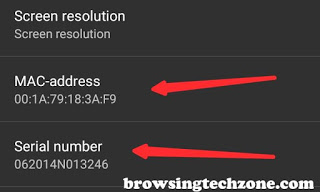 |
| MAC-address With S/N |
8. Click on the MAC-address and change it to the new one that will be provided to you by browsingtechzone.
9. Click on serial number and change it to the new one that will be provided to you by browsingtechzone.
 |
| Portal URL |
10. Now press back to locate portal url and change it to the one that will be provided to you by browsingtechzone.
11. Click here to get the MAC-address, serial number and the portal url from our telegram channel and complete the step 8, 9 and 10 above.
 |
| Exit |
12. Once you’re done with the above Configurations, go back to the app homepage and check the right top corner of the app.
13. Click on the three black dots at the top right corner and scroll down to locate the exit button.
14. Now Click on the exit button and the app will close.
15. Open the app again and wait for few seconds for it to load the channels.
 |
| Africa |
16. Once it finished loading, your app screen will look exactly as the one above, now make use of the up and down button to scroll either up or down.
17. Locate Africa as shown in the picture above and click on the ok button.
 |
| Africa magic |
18. Boom! All the channels will load, explore and watch any of your favorite Channels without any interruption.
 |
| Supersport Channels |
19. Above shows the supersports Channels after the Configurations, to explore supersports Channels, Click on move left not right or Select reload portal from the option menu. Just find your way to the parent Channels list.
20. Now Select sports instead of Africa and you are good to go!
Can I Watch Big Brother Naija Show With the App?
Yes, you can watch the show on the app without interruption, but with different Configuration. Click here for detailed steps on how to watch big brother naija show and other VIP Channels.
That’s all on how to configure the Hacked DStv App and watch Channels For Free at any moment of your choice.
Enjoy!
Sharing Is Caring!!!
























The channels are always hanging while trying to play
HD channels REQUIRED strong network for smooth running.
I guess the channel you're trying to stream is HD, So check your internet connection or stay on the screen till it starts.
The up and down arrow is not moving
Its now working
Thanks
I've tried to login to hacked DStv but unable to do so. I followed the guidelines but to no avail.
Not just the HD channels but all
Noted
When I tried to install the app, its says "App not Installed"… What should I do??
Thanks it worked
Which channel is showing. Bbnaija or how do I watch it
Enjoy!
Free some space on your phone
That means you might might be the one that doesn't wait for enough for one Channel to start before attempting others.
It’s saying “STB” is blocked
The app isn't working.
The app work perfectly after installation and settings. I close it, I later open it, i was blocked. What could have happen
Re-check the instructions above, the steps is there.
Read the instructions again and Configure The app appropriately
Reload the portal.
The new cheat of the bbn did not work why I can't watch anything again
Check the instructions again and do the needful.
It's working smoothly!
It is not working , saying sbt portal is blocked
Check our telegram channel for new Configuration.
Nnaa, you're a tech Wizkid. Ur tutorials are educative, entertaining & outlandishly helpful. U're indeed 4-much. Thanks
wow! I am glad you enjoy reading our contents, stay tuned for more of the related updates from us.
You Are Doing Well!
STB is blocked
Please how can I fix it
New Configuration has been provided, kindly check again.
It’s better to subscribe o cos the data to watch one movie is not encouraging this thing jus drank my whole data
The app isn’t installing
Free some space on your device and try again.
I did everything, I selected Africa, but d ok button is not working
Check your internet connection and try again
I can’t find Africa on the list please
I can’t find Africa on the list please, what going on?
If your primary aim is to watch big brother naija and other Africa channels, refer to our latest article on how to do that with IPTV stalker or better still, check the list very well to locate the Africa.
I did this but it’s not working what else
I can’t find Africa on the list pls what should I do?
Re-configure it and try again.
The STB is blocked
I used the new configuration but it still says same thing
Please fine another way this is not working
i cant find africa on the Menu. its just showing only European channels alone.
Please the DSTV app is not working again
I can’t download the dstv hack app is not working can someone please help me 🙏
..
I tried downloading the dstv hack app in ur telegram channel but is not working someone should please help me abeg 🙏