IMEI tweaking is a term used in changing a specific phone (IMEI) to another one so as to change the information on your device to the targeted one.
The IMEI tweaking has been the most popular method used in the past, it’s popularly know in they year 2016 and downwards. If you didn’t know or haven’t heard about the tweaking of a mobile phone IMEI, that implies that you’re new to the world of internet cheat. But don’t worry, this article will get you covered.
As I have stated above, this has been in existence for a very long time and no one is taking about it this days anymore because, the offer that requires this method isn’t so much available anymore. But a new opportunity to utilize this method has just surfaced some days ago and it prompts me create this detailed information about the so called tweaking to make things easier for you guy.
And guess what, their is a high tendency that implies the possibility of many offers that requires this method will still surface some times to come.
However, weather their is an offer available on this or not, it Worth knowing as it will makes you feel among if you actually found yourself anywhere that are talking about this method.
Without further ado, let’s dive into the scope of this guide.
You might be wondering what the IMEI is, but don’t worry, below is a detailed information about the so called IMEI.
Table of Contents
What Is An IMEI?
Why Do I need to change my phone IMEI?
As it was stated above, it’s a simple trick to change your phone information to another one so as to enjoy the goodies attached to the targeted device. For better understanding, some phone manufacturer might give an offer to those who purchased the the device, but IMEI tweaking will enable you to have access to that offer without purchasing the specific device.
Above are the advantages of changing your mobile phone IMEI.
But that is the positive side of the method, now let’s talk about the other side of the method.
Disadvantages Of Changing Phone imeI (IMEI Tweak)
Below are the possible effect associated with changing a device IMEI number;
• There are some countries that have made some laws regarding the unauthorized changing of IMEI. If you belongs to any of those countries, then we will not not be responsible for the damages that may happen. Example of the country is United Kingdom and others.
• Your Phone will become untraceable as the assigned IMEI number has been changed to an entirely different one. To get ride of this, always write down your original IMEI number, and after which you have achieve your goals, change it back to that original IMEI of your device.
Now that you have had the basic information about the IMEI tweaking, how can I change IMEI number? Let’s go!
How Do I Get the IMEI I am Changing To?
This is a very good question and I am going to answer it with a practical example which will be brief and short.
IMEI number cannot be chosen randomly, so you will need to use an IMEI analyser yo analyse the number to be tweaked.
Now, let say you want to change to another IMEI, all devices IMEI consists of 9 unique digit which you should not touch, with this 9 digit we can guess the remaining figures.
Let say you want to change to an infinix IMEI and the infinix IMEI is 123456789109876, the first 9 are the most important number, the rest can be tweaked.
How? Follow the steps below
1. Click here to download IMEI analyser.
2.Add 5 random numbers to the first 9 digit, making it 14.
3. Now open your IMEI analyser and paste the 14 digit there, the app will analyse is and give you the check number making it 15. By now you can now move on to tweak your device IMEI to the new obtained one.
How To Change IMEI Number
NOTE: The IMEI number you will be tweaking will depend on its its purpose, so this article will give you detailed information on how to tweak IMEI and when there is need for this, you will already know the targeted IMEI you’re tweaking to.
In this guide, I will be using MTK Engineering Mode tools but you can also use mobile uncle tools as they are alike.
Without wasting much of your time, follow the steps below to change the IMEI number of your device.
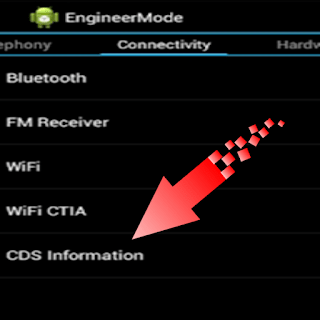 |
| Select CDS Information |
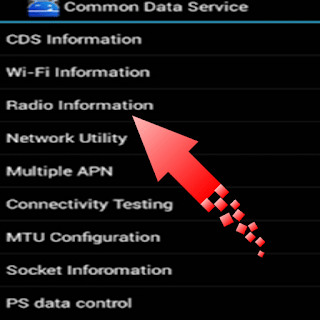 |
| Select Radio Information |
 |
| Select Between Phone 1 and phone 2 |
5. Now, select either you want to change IMEI for phone 1 or phone 2 which is also equivalent to sim 1 and sim 2.
6. After clicking on either phone 1 or phone 2 you will see a search box, just type AT+E , it will bring options like ;
• AT+EGMR=1,7,””
• AT+EGMR=1,10,””
• AT+EGMR=1,11″”
7. Select AT+EGMR=1,7,”” if you want to tweak phone 1 IMEI and AT+EGMR=1,10,”” if you want to tweak phone 2 IMEI
Note: you can also type the commands above manually.
8. Now put a space just after the AT and enter the IMEI you want to tweak in-between the two quotation marks “”. E.g AT +EMGR=1,7,”IMEI NUMBER”.
AT +EMGR=1,7,”123456789043256″.
9. After which you have typed the IMEI number, recheck to be sure that it’s correct and click on the “Send AT Command”
10. You will see a pop notification telling you that your command has been msent.
11. Now turn on your airplane mode for 5-6 seconds and off it back.
13. Now dial *#06# to check your IMEI number.
Note: Always write down your original IMEI number before tweaking.
That’s all about changing your device IMEI I am very sure that you will be able to change your phone IMEI at anytime the needs arises.
If you have any question, just drop it in the comments section below and you will get an immediate response.
Thanks for reading and sharing!!!
























Am unable to find cds information on phone. I thought it was my then i try another phone but the same thing.please
Am unable to find CDS information on the app
The MTK is not working on my infinix s4… The "CDS information" option is not there. What ga I do to solve this
The cds information is not here bro, we need ur reply asap please
Your phone is above 6.0 and not rooted.
If your phone is above 6.0 and it's not rooted, you will not see it.
please i can i get any link to download the IMEI analyser because the one you give is no longer connecting